WAEC Result Is Officially Out Online. WAEC Result Checker – How To Check WAEC Result Online.
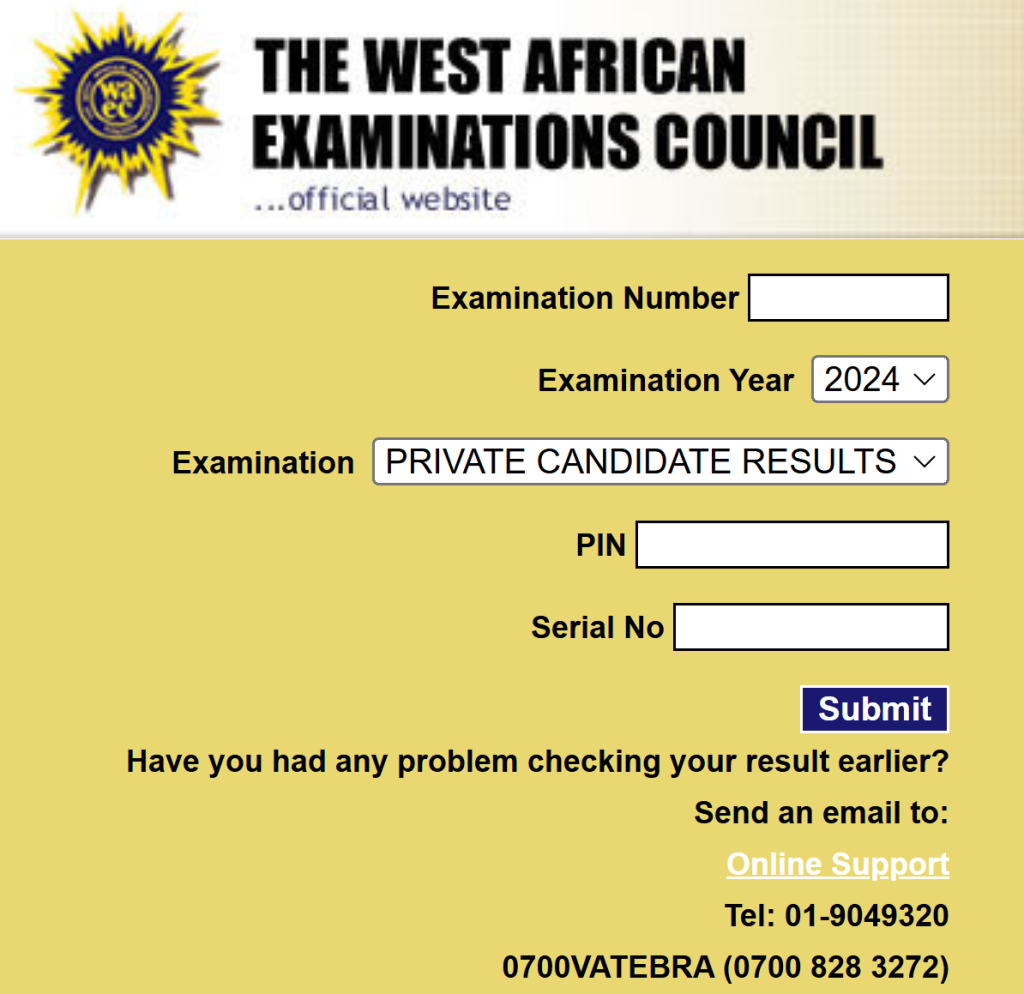
The West African Examinations Council (WAEC) is a pivotal institution in West Africa, conducting exams that serve as a gateway for students to advance their academic and professional aspirations. After completing your WAEC examinations, checking your results is the next critical step.
This comprehensive guide will walk you through the entire process of checking your WAEC results, the requirements needed, and how to resolve common challenges. Let’s get started!
What is WAEC?
WAEC stands for the West African Examinations Council, an examination body established to assess and certify students in West Africa. It conducts the Senior School Certificate Examination (SSCE) and other exams, which are recognized locally and internationally.
Why is Checking WAEC Results Important?
- Academic Advancement: Your WAEC result determines eligibility for higher education programs, both locally and abroad.
- Job Applications: Many employers require WAEC results as proof of educational qualification.
- Scholarships: Your WAEC grades are often needed to secure scholarships and sponsorships.
Requirements for Checking WAEC Results
To check your WAEC result, ensure you have the following:
- Examination Number: A unique 10-digit number assigned during registration.
- WAEC Scratch Card or PIN: A card or ePIN for accessing your result.
- Examination Year: The year you sat for the WAEC exam.
- Internet Access: A stable internet connection is necessary for accessing the WAEC portal.
Steps to Check WAEC Results Online
Follow these steps to easily check your WAEC results:
Step 1: Visit the WAEC Result Checking Portal
- Open your browser and go to the official WAEC result portal: https://www.waecdirect.org.
- Confirm you’re on the authentic WAEC website to avoid scams.
Step 2: Enter Your Examination Details
- Examination Number: Enter your unique 10-digit WAEC examination number.
- Examination Year: Select the year you took the exam from the dropdown menu.
- Examination Type: Choose the type of examination (e.g., SSCE Internal or SSCE External).
Step 3: Enter the Scratch Card or ePIN Details
- Locate the PIN or serial number on your WAEC scratch card.
- Enter the PIN and serial number in the required fields on the portal.
Step 4: Submit and View Your Result
- Click the Submit button.
- Your result will appear on the screen, displaying your grades in each subject.
Step 5: Print Your Result
- For official purposes, print your result immediately or save a digital copy. Ensure the printer is functional and connected.
How to Purchase a WAEC Scratch Card or ePIN
You can purchase a scratch card or ePIN through these methods:
- WAEC Offices: Visit the nearest WAEC office to buy a scratch card.
- Authorized Vendors: Purchase from authorized vendors, including banks or cyber cafes.
- Online: Some platforms offer WAEC ePINs for sale online. Ensure you buy from reputable sites.
How to Check WAEC Results Without a Scratch Card
If you don’t have a scratch card or ePIN, you can still check your result using:
- SMS Service: Use the SMS format provided by WAEC to send your exam details to a designated shortcode.
- WAEC Digital PIN: Purchase a digital PIN online and follow the same steps as with a scratch card.
Common Issues and How to Resolve Them
1. Invalid Examination Number
- Ensure your examination number is entered correctly. Double-check your WAEC registration slip.
2. Scratch Card or PIN Issues
- Use a valid scratch card or ePIN. If the card is already used, purchase a new one.
3. Network Issues
- If the portal is slow or unresponsive, try accessing it during non-peak hours or from a different network.
4. Missing Results
- In rare cases, some results may not be available. Contact WAEC customer service for clarification.
Alternative Ways to Check WAEC Results
If internet access is unavailable, consider these methods:
SMS Option
WAEC provides an SMS service for result checking. Use this format:
WAEC*ExamNumber*PIN*ExamYear and send it to the designated shortcode (e.g., 32327).
- Example:
WAEC*4250101001*123456789012*2023
Visit a WAEC Office
You can visit the nearest WAEC office for assistance in checking your result.
FAQs About Checking WAEC Results
1. How Many Times Can I Use a WAEC Scratch Card?
A scratch card or ePIN can be used to check a single result up to five times.
2. How Much Does a Scratch Card Cost?
The cost of a WAEC scratch card varies but is usually between ₦500 and ₦1,500, depending on the vendor.
3. Can I Check My WAEC Result Without a PIN?
No, a PIN is mandatory for accessing WAEC results.
4. How Long Are WAEC Results Valid?
WAEC results do not expire and can be used anytime for academic or professional purposes.
Conclusion
Checking your WAEC result is a straightforward process that requires attention to detail and the right tools. By following this guide, you can access your results without hassle and move forward with your academic or professional journey.
If you encounter any difficulties, reach out to WAEC customer support or visit an authorized WAEC office for assistance. With your WAEC result in hand, you’re well on your way to achieving your goals!