JAMB Reprint Has Officially Commenced: Here is How to Reprint JAMB Slip Online (Step-by-Step Guide)
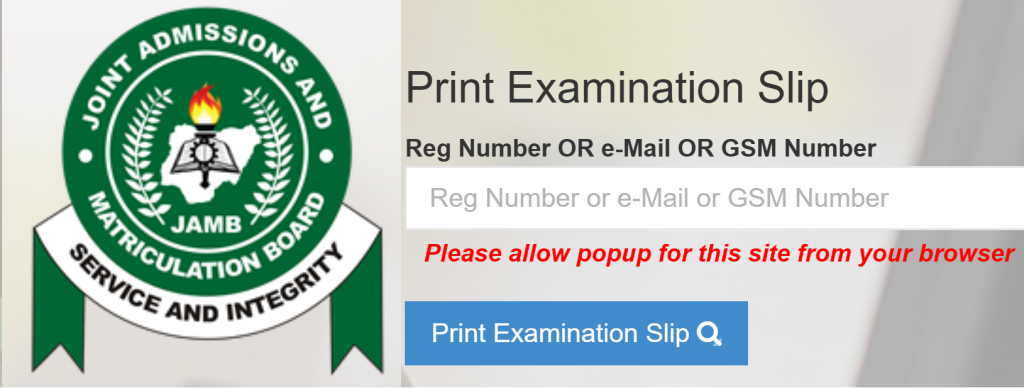
The Joint Admissions and Matriculation Board (JAMB) slip is a crucial document for every candidate. It contains essential details like your examination date, time, venue, and seat number. If you’ve misplaced your JAMB slip or need to reprint it for any reason, this guide will walk you through the process step by step.
Why Is the JAMB Slip Important?
The JAMB slip is mandatory for writing the Unified Tertiary Matriculation Examination (UTME). It serves as your ticket to enter the examination hall and provides vital details to ensure a smooth examination process. Without the slip, you won’t be allowed to take the exam.
When Should You Reprint Your JAMB Slip?
Typically, JAMB allows candidates to reprint their slips a week or two before the examination date. It’s advisable to keep track of announcements from JAMB so you can reprint your slip as soon as the portal is opened.
Requirements for Reprinting Your JAMB Slip
Before you begin, ensure you have the following:
- Your JAMB Registration Number: This is the unique number assigned to you during registration.
- A Stable Internet Connection: The reprinting process requires access to the JAMB portal.
- A Printer or Cyber Café Access: To print the slip after accessing it online.
JAMB Reprint: Step-by-Step Guide to Reprinting Your JAMB Slip
Step 1: Visit the JAMB Portal
- Open your browser and go to the official JAMB portal: https://www.jamb.gov.ng.
- Click on the UTME Slip Printing link, which is usually displayed on the homepage.
Step 2: Enter Your JAMB Details
- On the slip reprinting page, you’ll be prompted to provide your JAMB Registration Number or Email Address (the one you used during registration).
- Enter the required information carefully and double-check for accuracy.
Step 3: Access Your JAMB Slip
- Click on the ‘Print Examination Slip’ button.
- Your JAMB slip will be displayed on the screen with all the examination details, including:
- Examination date and time.
- Venue and address.
- Seat number.
Step 4: Print Your Slip
- Connect your device to a printer and click on the Print button.
- If you don’t have access to a printer, save the slip as a PDF file and take it to a nearby cyber café or business center for printing.
Alternative Method: Reprinting Through an Accredited Center
If you encounter issues on the JAMB portal, you can visit any accredited JAMB registration or CBT center to reprint your slip. Provide your registration details, and they will assist you for a small service fee.
Troubleshooting Common Issues
- Forgotten Registration Number: Retrieve it by checking your email inbox for the JAMB registration confirmation or by using the JAMB recovery portal.
- Portal Downtime: Try accessing the portal at off-peak hours when the server may be less congested.
- Incorrect Details on Slip: Immediately report any discrepancies to JAMB for corrections.
Tips for Keeping Your JAMB Slip Safe
- Make multiple copies of your JAMB slip.
- Save a digital version (PDF) on your phone, email, or cloud storage for easy access.
- Store the printed copies in a safe place to avoid misplacement or damage.
Conclusion
Reprinting your JAMB slip is a straightforward process, whether done online or through an accredited center. Ensure you reprint the slip early to familiarize yourself with your exam schedule and venue. By following this guide, you can easily retrieve your slip and stay prepared for the UTME.
Good luck with your JAMB examination!